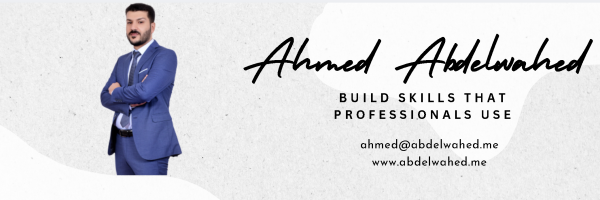System Center Virtual Machine Manager (SCVMM) is a component of Microsoft’s System Center suite of management tools. It provides centralized management for virtualized environments, including Hyper-V, VMware, and Azure virtual machines.
With SCVMM, you can manage your virtual infrastructure from a single console, including creating and deploying virtual machines, managing virtual networks, and performing load balancing and resource optimization.
SCVMM also provides features for managing private cloud environments, such as creating and managing virtual machine templates and service templates, automating the deployment of virtual machines, and monitoring the performance and utilization of virtual resources.
To use SCVMM, you need to install the SCVMM management server and the SCVMM console. Additionally, you need to have the appropriate virtualization infrastructure in place, such as Hyper-V, VMware, or Azure.
Overall, SCVMM is a powerful tool for managing virtualized environments, providing centralized management and automation capabilities to help organizations optimize their virtual infrastructure.