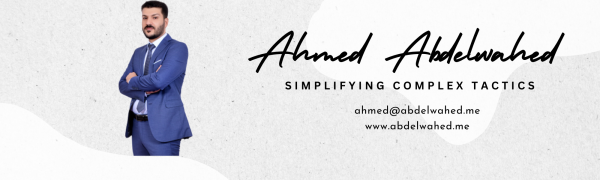Streamline your Office 365 administration with this practical guide to daily tasks using PowerShell. This comprehensive resource covers essential commands and scripts for managing user accounts, mailboxes, licenses, and distribution groups. Learn how to connect to Office 365 services, create and manage user accounts, handle mail forwarding, and automate routine tasks. Perfect for IT administrators looking to enhance their efficiency and productivity in managing Microsoft 365 environments.
For more details and to access the full guide, visit Microsoft 365 Daily Admin Tasks using PowerShell.